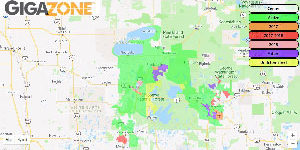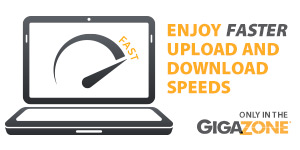What is Spyware and Adware and how do I Recognize it on my Computer?
Spyware is software that secretly gathers information and relays it to advertisers or similar parties. This can be done in the form of cookies, browser hijacks, or software. Typically the spyware will monitor the computer's browsing activities and then report them to the party responsible for placing the spyware on your computer. Generally, the spyware does not identify you as an individual but can work in conjunction with adware to target your computer with advertising related to your browsing habits. Some of the worst spyware can install keyloggers, trojans, and/or backdoors on your computer to access information.
Adware is advertising software that usually, but not always, creates “pop-up” advertising on your computer.
Specific spyware and adware can be somewhat difficult to detect unless you know what you are looking for, but there are a few things that you can look for to see if your computer has been infected. The most obvious is “pop-up” advertisement windows coming up even when you are not online. Others include a dial-up box popping up when it is not supposed to, your computer slowing down considerably, your homepage changing, toolbars and favorites added to your web browser that you did not add, your internet connection slowing down or not working at all, and/or new icons on your desktop referring to free items, shopping rebates, internet enhancers, and/or adult material just to name a few.
Where does Spyware and Adware come from?
Spyware and adware can be installed on your computer in many different ways. Usually, it is “bundled” with free software that you want to install, but you do not realize that the spyware or adware is also being installed with it. These programs can be anything from a free screensaver to a free set of smiley icons for your e-mail to a free music download program. Another popular way of getting spyware and adware on your computer is by a dialogue box that pops up when you go to a website. When you click “yes” or “ok” on the box it will add pages to your favorites, change your homepage, and/or add a toolbar to your browser. The dialogue box can say anything and is something usually appealing like, “Would you like a free screensaver?” or “Click yes if you would like to view this website.”
How do I get rid of Spyware and Adware and keep them off of my System in the Future?
There are several free products listed below that will do a good job of getting rid of the spyware and adware on your system. There are also a couple of programs that can help you take preventative measures to avoid future spyware and adware that we have also listed. However, you will also want to scan your computer for viruses with a virus scanner that identifies and removes keyloggers, trojans, and backdoors because some of the most malicious spyware borders on being a virus if it is replicating itself and sending itself to other computers.
Free Spyware Identification, Removal, and Protection Software
Note: No software is completely foolproof. New viruses, spyware, and adware are coming out every day. If you use any of the software listed below, be sure to update them regularly and read the user agreements and documentation that comes with the software.
For Windows PCs:
For Macintosh Computers: