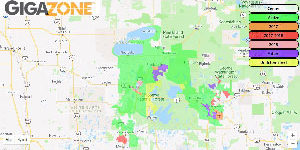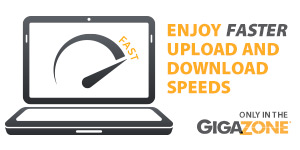Here are the ways you can pay your bill with us. If you have any questions, contact us.
Smarthub Account
Setup account or login to existing account, view/Pay current bill, billing history, setup auto-pay, paperless billing and more. Your Paul Bunyan Communications account number (found on your bill) and last name or business name will be required to setup the account.
Online
Make a payment without setting up an online account. Your Paul Bunyan Communications account number (found on your bill) and last name or business name required.
Automated Voice Pay
Interactive Voice Response for payments. Your Paul Bunyan Communications account number (found on your bill) and last name or business name required.
Manage your cooperative account online with SmartHub
How to Register for SmartHub
How to Activate Paperless Billing
| More Bill Pay Options | Method |
|---|---|
| SmartHub App | Install from Google Play or Apple App Store |
| Auto Pay – Online | My Billing Online or download the Smart Hub app |
| Automated Phone Payment (Interactive Voice Response) | Call 855-385-9810 |
| Auto Pay – By Bank | Call 218-444-1234 or 888-586-3100 for more information. |
| Call Our Office | 218-444-1234 or 888-586-3100 |
| Paul Bunyan Communications 1831 Anne St. NW Bemidji, MN 56601 |
|
| Drop Box: Bemidji | Paul Bunyan Communications 1831 Anne St. NW Bemidji, MN 56601 |
| Drop Box: Grand Rapids | Paul Bunyan Communications 510 SE 21st Street Grand Rapids, MN 55744 |