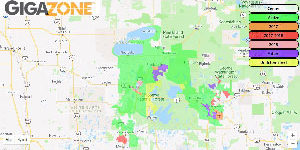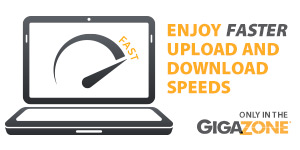Voice Mail to E-Mail
- $2.00/mo.*
Sends a copy of all of your voice mail messages to your e-mail address as an audio file (.wav file).
*Paul Bunyan Voice Mail service is required.
Basic Voice Mail
- $2.95/mo.
10 messages, 7 day unplayed & saved message retention, 2 minute message length, 2 minute greeting length, 20 minute maximum mailbox space.
Advanced Voice Mail
- $4.95/mo.
30 messages, 30 day unplayed & saved message retention, 2 minute message length, 2 minute greeting length, 60 minute maximum mailbox space.
Enhanced Voice Mail
- $6.95/mo.
100 messages, 30 day unplayed & 61 day saved message retention, 2 minute message length, 2 minute greeting length, 200 minute maximum mailbox space, Voice Mail to E-mail service.
Voice Mail Tree
- $10.00/mo.
Voice mail tree allows you to have several voice mail boxes under one telephone number. With Voice Mail Tree you get one primary announcement box (called the parent), three Basic Voice Mail Boxes (called the children). Additional child boxes available at quantity discounts.
Voice Mail Help & Instructions
The voice mailbox provides a distinctive, interrupted dial tone on your telephone when one or more unplayed messages are waiting in the mailbox. If your phone is equipped with a Message Waiting Indicator, it will be lit. Once all messages are retrieved, the dial tone returns to normal. Note that your computer modem, and other similar communications equipment, may not recognize the alternate dial tone. To turn off the interrupted tone, press *11 on your touch tone phone.
Recording Your Greetings
The first time you access your mailbox, a user tutorial will guide you and explain how to record your greeting and name. The tutorial will also prompt you to change your temporary passcode (1234) to the four-digit passcode you have chosen. (use only this passcode from now on)
Accessing Your Mailbox From Your Phone
- Dial the voice mail access number for your area (listed below):
| Exchange | Local Service Area | Voice Mail Number |
| 215 | Nashwauk | 218-215-5000 |
| 224, 536 | Laporte, Walker | 218-224-6245 |
| 231 | Hibbing | 218-231-3000 |
| 243 | Puposky | 218-243-6245 |
| 246 | Deer River | 218-246-6245 |
| 247, 492 | Marble, Warba | 218-999-6245 |
| 274 | Side Lake, Chisholm | 218-274-2000 |
| 276 | Big Falls | 218-276-3000 |
| 278 | Little Fork | 218-278-2100 |
| 333, 444, 441, 751, 755, 759 | Bemidji | 218-444-6245 |
| 361 | Cook, Britt, Virginia | 218-361-2000 |
| 374 | Ash River | 218-374-6245 |
| 376 | Buhl, Bear River | 218-376-5000 |
| 467 | Solway | 218-467-6245 |
| 554 | Ponemah | 218-554-6245 |
| 572 | Ponemah | 218-572-4998 |
| 586 | Turtle River | 218-586-6245 |
| 599, 601 | Ericsburg, Kabetogama | 218-598-5000 |
| 598 | International Falls | 218-598-5000 |
| 621 | Palisade | 218-621-3000 |
| 627 | Hill City | 218-627-3000 |
| 636 | Orr | 218-636-3000 |
| 647 | Kelliher | 218-647-6245 |
| 652 | Nevis | 218-652-8000 |
| 659 | Squaw Lake | 218-659-6245 |
| 661 | Floodwood | 218-661-3000 |
| 679 | Red Lake | 218-679-6245 |
| 699, 266, 732, 652 | Park Rapids, Itasca, Lake George, Nevis | 218-699-6245 |
| 702 | Keewatin | 218-215-5000 |
| 743, 832 | Bigfork, Marcell | 218-743-5000 |
| 752 | Jacobson | 218-752-4000 |
| 835 | Blackduck | 218-835-6245 |
| 854 | Becida | 218-854-6245 |
| 887 | Aitkin | 218-887-3000 |
| 897 | Northome | 218-897-6245 |
| 910, 245, 259 | Coleraine | 218-999-6245 |
| 987, 335, 339 | Cass Lake | 218-987-6245 |
| 999, 326, 327, 328 | Grand Rapids, Cohasset | 218-999-6245 |
- The prompt will ask for your mailbox number. Your mailbox number will always be your home phone number. QuickTip: You may press # for your mailbox number instead of your home phone number.
- Enter your password followed by #. Your password will be 1234 until you change it.
Accessing Your Mailbox Away From Your Phone
- Dial 218-xxx-MAIL(6245) where xxx is your home prefix and wait for the prompt.
- Enter your 7-digit telephone number. Wait for prompt.
- Enter your password followed by #. Your password will be 1234 until you change it.
Accessing Your Sub-Mailbox (Not Available with Basic Voice Mail)
Access your mailbox as described above.
- Main menu: press 1 to retrieve messages, press 5 to hear which sub-mailboxes have new messages or press 9 for mailbox setup.
To Retrieve Messages
New messages will automatically be played.
- PRESS 2: Saved messages
- PRESS *: Return to main menu
Listen to Messages
- PRESS 1: Play or replay message
- PRESS 2: Save message and go to next
- PRESS 3: Delete message and go to next
- PRESS 4: Save message as new
- PRESS 6: Forward a message
- PRESS 7: Skip back three seconds
- PRESS 8: Pause or continue
- PRESS 9: Skip forward three seconds
- PRESS *: Return to main menu
Mailbox Set-Up
- From the Main Menu, press 9.
To Change Your Greeting
- PRESS 1: Greeting options
- PRESS 4: Record your greeting
- PRESS #: End recording function
- PRESS 1: Listen to greeting
- PRESS 2: Save greeting
- Greeting must be saved to be activated
- PRESS 3: Delete greeting
- PRESS 4: Re-record greeting
- PRESS *: Return to mailbox set-up
To Record a Group Greeting (Not Available with Basic Voice Mail)
- If you are the Group Administrator and wish to record a group greeting, press to access the Group Greeting Menu. A voice prompt will guide you through those steps, OR enter your sub-mail-box number, then enter your password followed by the # key. Your password will be a default 1234 until you change it.
To Change Your Password
- Press 2: Change your password.
- Enter your password, followed by the # key. The password is any series of up to 16 digits you choose. You will be unable to access your mailbox without this password so be sure to choose one that you can remember.
- To verify, enter your password.
To Change Auto Log-In Options
- Press 4
- To return to main menu
- Press *
Voice Mail Tree Instructions
Set up the Main Greeting
- Dial 218-xxx-MAIL(6245) you will be prompted to enter your mailbox number
- Enter 218-xxx-xxxx (your phone number)
- You will be asked to enter your mailbox ID or press the Q key (7) to administer the group greeting
- Press the Q key (7)
- You will then be asked to enter your pass code which has been set temporarily to 1234
- Enter 1234#
- Listen to the voice prompt and it will help you set up your group greeting.
Example group greeting: “You have reached Tom, John and Jane. to leave a message for Tom, press 1. To leave a message for John, press 2. To leave a message for Jane, press 3.”
Setting up Mailboxes within the Voice Mail Tree
- Hang up and dial 218-xxx-MAIL(6245)
- Enter 218-xxx-xxxx (your phone number)
- You will then be asked to enter your mailbox ID, press 1, 2 or 3 depending on which mailbox you want to set up
- You will then have to enter your pass code which will be 1234#
- Press 9 to set up the voice mail box
- Press 1 to record and save the greeting
- Press 2 to change the pass code
Example sub-mailbox greeting: “Hi you have reached Tom, please leave a message and I will return your call”
- Hang up and call back to record each of the sub-mailboxes
To Listen to Messages
- Hang up and dial 218-xxx-MAIL(6245)
- Enter 218-xxx-xxxx (your phone number)
- Enter your mailbox ID (1, 2 or 3)
- Enter your passcode followed by the # key
- Listen to voice prompt to hear, delete and save messages
Extra service charges may apply if added after initial hook-up.