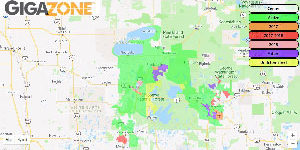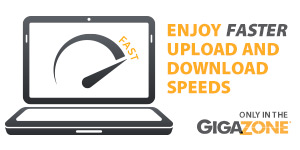- $2.25/mo.
Priority Ringing allows you to hear a special ringing pattern when you receive calls from a specified list of telephone numbers. For all other calls, your telephone will ring normally. This feature can work in conjunction with Call Waiting.
To Use Priority Ringing
- Press * 6 1 .
- Voice instructions will guide you through the steps of how to turn Priority Ringing on or off, or make changes to your Priority Ringing list.
- 0 to repeat the instructions
- 1 to review the numbers on your list
- 3 to turn Priority Ringing on or off
- # to add a number to your list
- * to delete a number from your list
- 0 8 to delete all numbers from your list
Extra service charges may apply if added after initial hook-up.