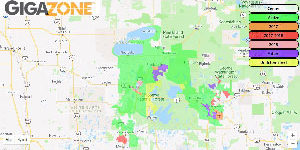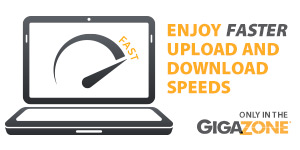- Residential: Free / Business: Free
8 Number Speed Calling allows you to store frequently called numbers and dial them using one-digit codes. You can initiate and change the codes from your telephone, using an 8-Number Option (codes 2-9). From the available code numbers, dial the code number you will use to represent the directory number.
Extra service charge applied if added after initial hook-up.
To Use 8 Number Speed Calling
- To enter a Speed Calling code, press * 7 4 and immediately dial the code number you will use to represent the directory number.
- Dial the directory number that you would like to store, wait 4 seconds for 2 bursts of dial tone and hang up.
- Repeat steps 1 through 3 for each number you want to store, using a different code number each time.
- To place a call using Speed Calling, dial the code number and wait 4 seconds for the call to be placed.
NOTE: To replace a stored number with a new one, follow steps 1 through 3.
Extra service charges may apply if added after initial hook-up.