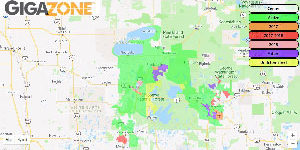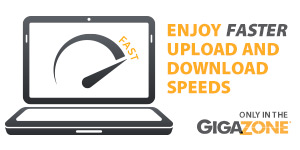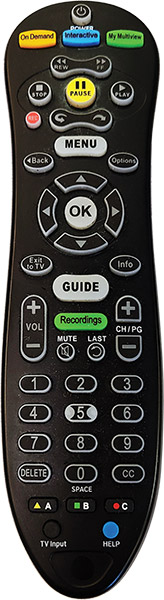POWER & VOLUME: CODE SEARCH METHOD
- Power on the TV and point the remote control at the TV set.
- Press and hold the OK and MENU for three seconds until the power button flashes twice.
- Press and release the ON DEMAND button.
- Press and hold FF (fast forward) button until the TV shuts off. Release the button immediately.
- NOTE: It may take a few minutes for the device to respond.
- Test the power to see if it turns TV back on.
*If the volume works, do the following steps.
LOCK THE VOLUME BUTTON
- Press and hold the OK and MENU for three seconds until the power button flashes twice.
- Release both keys and press POWER.
- Press the ON DEMAND button.
- Press the OK.
If the above steps do not work, please contact our office for assistance.