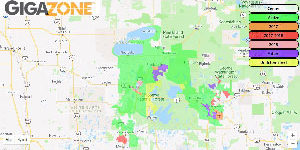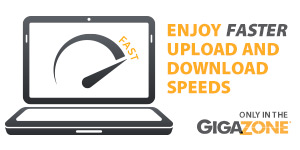E-mail Settings
Incoming Mail Server (POP3): pop.paulbunyan.net
SSL Port: 995
Incoming Mail Server (IMAP): imap.paulbunyan.net
SSL Port: 993
Outgoing Mail Server (SMTP): smtpauth.paulbunyan.net
Paul Bunyan Net e-mail username and password required
SSL Port: 465 New Outlook (cloud based), Thunderbird
SSL Port: 90 Android, Classic Microsoft Outlook, Windows Mail
SSL Port: 89 Apple, iPhone and Linux
TLS Port: 89 Android
Web Hosting Service
Other Servers
Time Server (NTP): master.ntp.paulbunyan.net
Primary DNS: 100.64.1.1
Secondary DNS: 100.64.2.2
Free Server Space Settings (5 MB with account)
All customers with broadband or dial-up Internet service are eligible to utilize an additional 5 Mb of server space on our servers for hosting a small website. You must contact our Paul Bunyan Net office to activate this service. This service requires that you create your website on your computer and use an FTP client to upload and maintain the website.
- Web Page Address: http://web.paulbunyan.net/users/yourusername
- FTP Address: ftp://web.paulbunyan.net
- FTP Upload Directory: www
- FTP Login: Use your Paul Bunyan Net username and password
Call Technical Support
Telephone technical support is available for Paul Bunyan Net customers free of charge. Our Data Service Representatives can help you set up your Paul Bunyan Net Internet account and troubleshoot Paul Bunyan Net Internet related problems on your computer.
Local Phone, Chat, E-mail & Office Hours:
8:00 am – 5:00 pm M-F
(Calls outside these hours will automatically roll over to our After Hours Repair line.)
Support Phone Numbers: 218-444-4NET or 800-276-8015