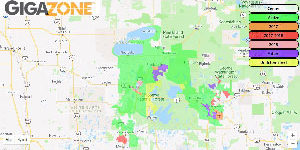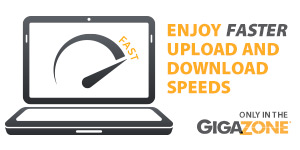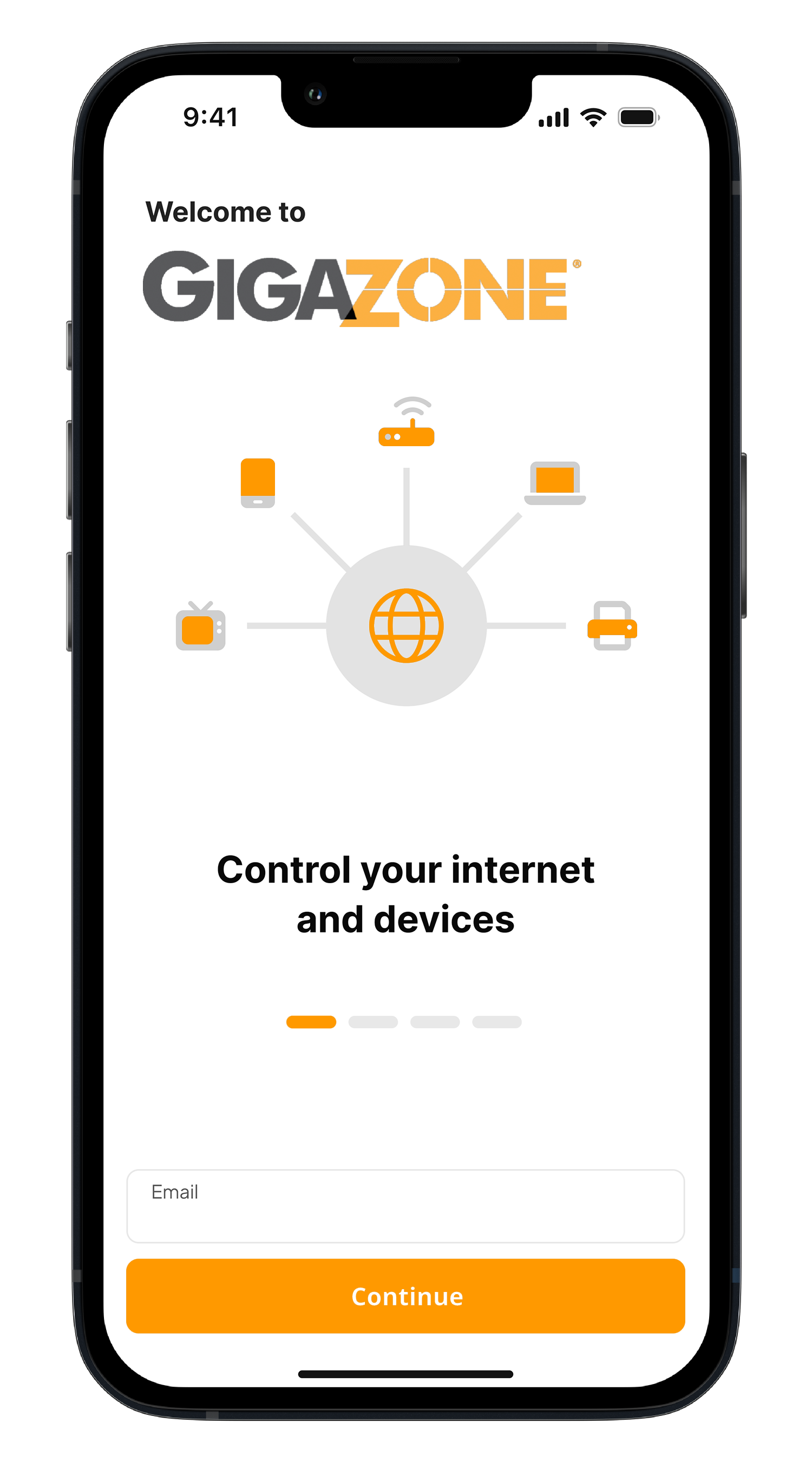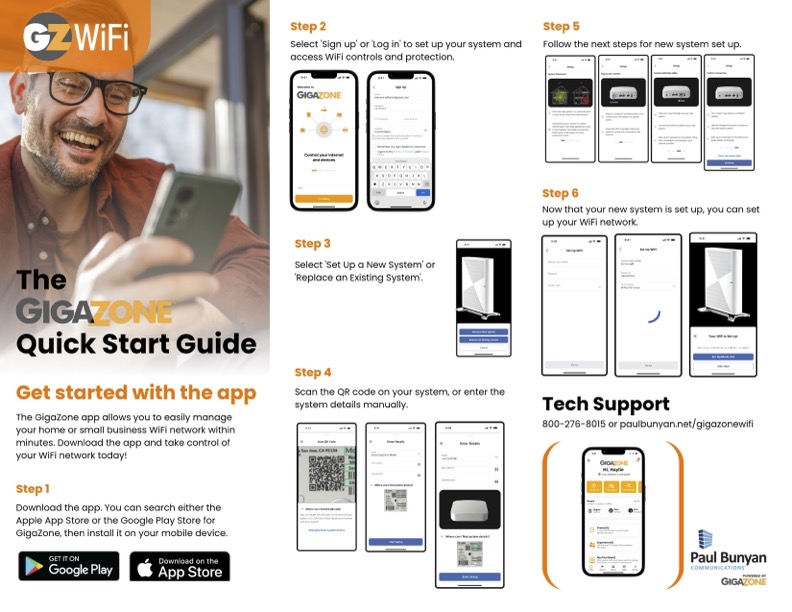Set up
In less than one minute set up your whole system

Connect
The freedom to link your whole home and smart devices

Secure
Get real-time updates on your network security

Protect
Set up Parental Controls and regulate the web with ease

Enable
Create a guest network – connect your friends and family with a simple tap

Analyze
Manage guest access and network speeds
The free GigaZone app gives you an instant snapshot of your network. Through the app you can view all the connected devices on your network, set up parental controls or a guest network, run speed tests, and more.
Once you've downloaded the free app, use the GZ QuickStart Guide to get started.
Key Features
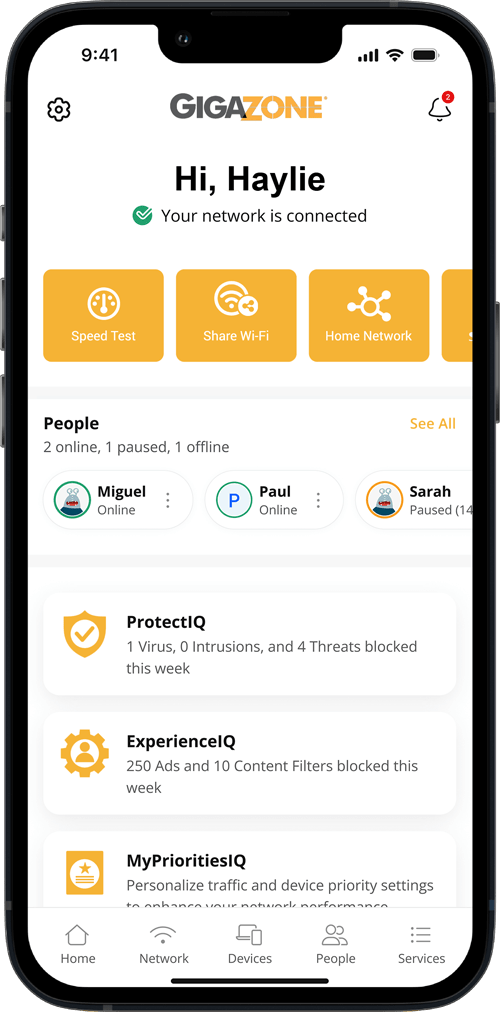
MyPrioritiesIQ: WiFi That Fits Your Life
Your WiFi should know what's important. With MyPrioritiesIQ, tap “Gaming Mode” for lag-free battles, “Work Mode” for flawless video calls or “Entertainment Mode” for buffer-free streaming. It's like WiFi that reads your mind.
ProtectIQ: A Safe Digital Home
The internet can be a wild place, but ProtectIQ keeps the bad stuff out. This built-in security blocks viruses, malware and sketchy web threats, so your family's devices stay safe. Check the “Security” tab to see threats stopped in real time.
ExperienceIQ: Content Control Made Easy
ExperiencelQ lets you set content restrictions by age or category, block specific apps or websites and pause WiFi for bedtime or homework. Safe Search and YouTube restrictions keep searches appropriate and ad-free, too.
Your Control Hub
Bring Your WiFi to Life: Your Dashboard, Your Way. Run quick, reliable speed tests to check real-time performance. Easily share your WiFi by setting up guest networks. And with intuitive tools for managing your home network, you can control outdoor WiFi, adjust security settings, and monitor your network with real-time insights – all from the control hub.
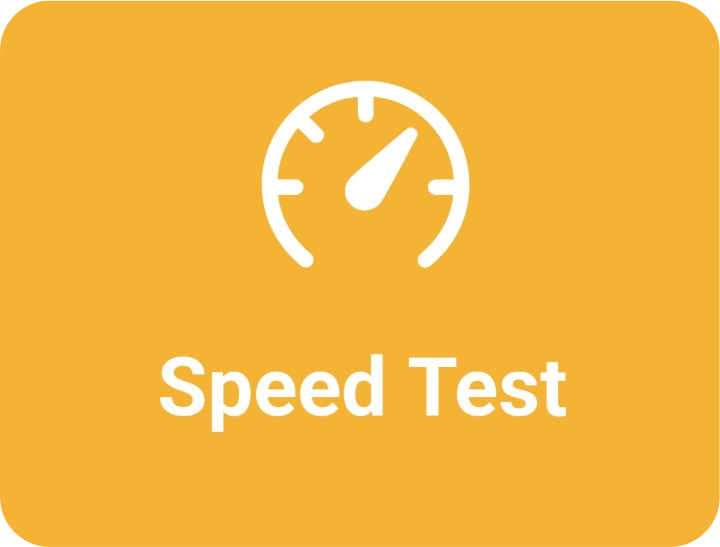
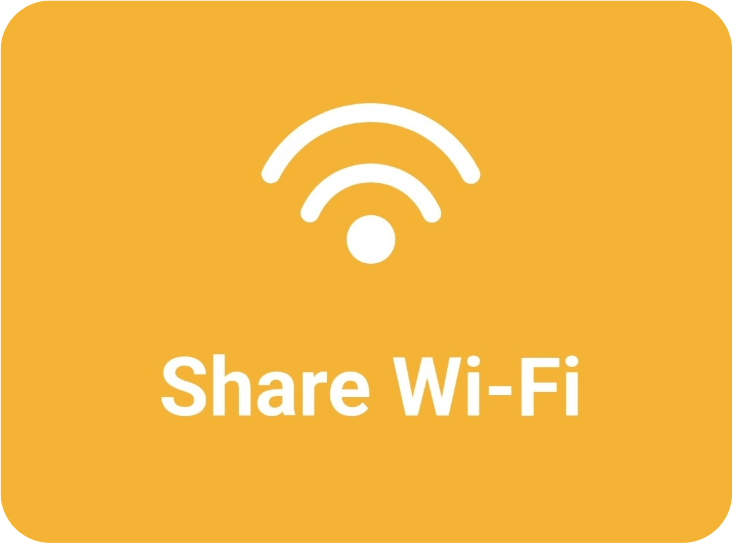

The Ultimate Wifi App
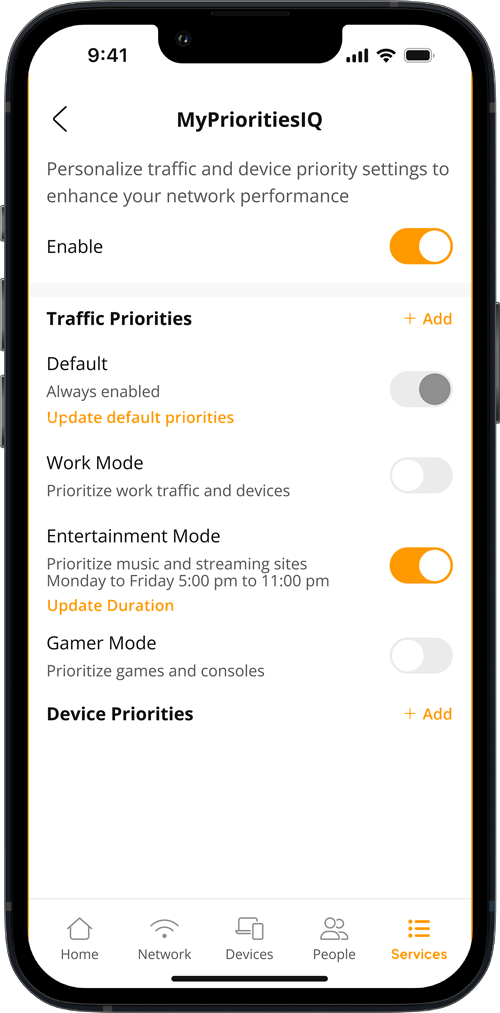
The GigaZone app is a powerful and easy-to-use mobile app that puts you in control of your home WiFi. From your smartphone or tablet, you can:
- Manage your network – Change your WiFi name and password anytime.
- Monitor connected devices – See what's online and manage access.
- Set up parental controls – Keep your family safe with content filters and usage limits.
- Run speed tests – Check your internet performance instantly.
The GigaZone app works seamlessly with GigaSpire systems and even supports many third-party routers and gateways. Whether you're a tech-savvy user or just want a simple way to manage your WiFi, the GigaZone app is built to meet your needs.