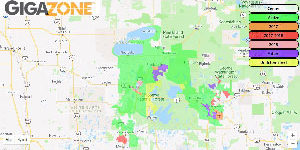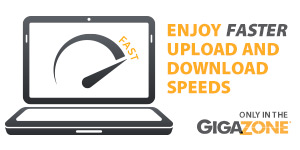CODE SEARCH METHOD
- Turn on your television
- PRESS and release the TV button
The next four steps need to be done quickly. - PRESS and HOLD the RCU SETUP until the TV button blinks twice
- Enter in 9 9 1 and the TV button will blink twice
- PRESS and RELEASE the CH+ button slowly until the TV turns off. You must do it slow enough to react when you TV shuts off. Be patient, you may have to hit CH+ or CH- up to 300 times.
- PRESS the RCU SETUP button to store the code for the TV. The TV button will blink twice. The remote is now ready to operate the TV.
- Test the power and volume
Lock Power Button for TV
- Turn on your television
- Press and release the TV button
- Press and hold the RCU SETUP button until the TV button blinks TWICE
- Enter in 9 9 5
- Press and release the POWER button
- Press and release the TV button
- Press and hold the RCU SETUP button until the TV button blinks twice. Nothing happens to the TV during this process
- Press and release the TV button
- Press the STB button
THE LEARNING METHOD
This means that you can transfer the information from the FACTORY ISSUED remote to the ADB remote (power, volume, etc.) It bypasses having to do the code search method.
- Turn on your television
- Press the RCU SETUP until the last selected mode button blinks twice. (TV, DVD, etc.)
- Enter in 9 7 5
- Press the TV button
- Press the button you wish to program (i.e. POWER) on the ADB remote
- Place the ADB remote and the ORIGINAL remote head-to-head about 2 inches apart.
- Press and hold the SAME button (POWER) on the ORIGINAL remote. The ADB remote TV button will blink rapidly and turn off. Keep holding the button on the ORIGINAL remote until the TV button on the ADB remote blinks twice.
*If the learning failed, the TV button will emit on long blink. You will have to repeat the final step.