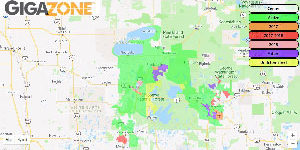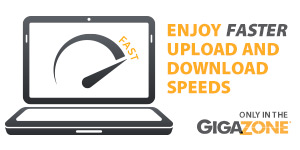My Services
My Billing
My Email
POWER & VOLUME
- Start with the TV turned on.
- Press the TV button and the OK button simultaneously for 3 seconds. The TV LED will turn on.
- Press the CH+ or CH- button one step at a time or keep it pressed. The remote will issue a series of Power ON/OFF commands. release the CH+ or CH- button as soon as the TV turns off.
If you do not press either the CH+ or CH- buttons within 20 seconds, the TV LED will turn off and exit the set-up mode and you will need to start over.
- Press the same TV button used to store the code. The TV LED will blink twice to confirm that the code has been stored.
- You can verify that you selected the correct code by pressing the POWER button again. The TV should either turn on or off.
- To search for the codes for other devices such as a VCR or DVD player, repeat the above instructions but substitute the AUX or VCR key for the auxiliary device you are looking for.
ADDITIONAL AMINO REMOTE CONTROL SETUP AND TROUBLESHOOTING
Tools
My Services
My Email
My Billing
Offices
-
Paul Bunyan Communications Cooperative Headquarters
1831 Anne St. NW Bemidji, MN 56601
888-586-3100 or 218-444-1234
-
Grand Rapids Customer Service & Technology Center
510 SE 21st Street, Grand Rapids, MN 55744
888-586-3100 or 218-999-1234
Help
Connect
Copyright © 2025 Paul Bunyan Communications. All rights reserved.
Paul Bunyan Communications is an equal opportunity provider and employer.